Editor's review
The notion of remote working includes a lot of online file and data sharing within organizational workforce. This sort of sharing may also prove to be risky, as it can easily be accessed by hackers. Thus, file sharing must be carried out in secure environments, to avoid unauthorized access to our crucial data. If you are yet to find an apt security application, then try out PeerAware 1.00 application. The application supports sharing presentations, spreadsheets, and documents, etc within specific group of people in private workspaces. The application also supports various other features like document indexing, workspace collaboration through chat, virtual whiteboard for working together on shared drawing surface, etc.
By using the PeerAware 1.00 application it becomes easy for the users to share the required files and folders with a defined work group. To start sharing and managing the folders, first you need to click on the ‘Set up Shared folders’ on the left panel. It provides you an ‘Options’ window where you need to click ‘Shares’ to select the folder for sharing. Press ‘Add’, and browse and select the folder from the dialog box, to share them. Make the selection of the ‘Download Folder’ or you can stay with the default one. The folder is shown with the Window, and then the program start indexing the files for easy search. To share the file the work space creation is also easy, by using Local Network’s ‘Add workspace’ option. You need to fill the different fields shown by the program like Name, Workspace Script, Max Users, Members with username, password and operator, and others. The Workspace is also displayed with related options given with ‘Options’ window and you can even set the workspace URL. You’re also provided with the feature to chat with other users.
PeerAware 1.00 helps you share any type of documents with members, creating their own sharing network, communicating through chat, working on same drawing, etc. Taking its decent interface, smooth functioning and easy-going feature set into account, the application is rated with 4 points.


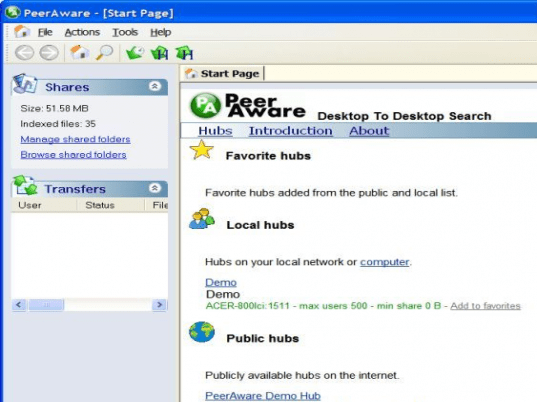
User comments